| Feature | Detail |
|---|---|
| Full Name | Unique Identification Authority of India |
| Abbreviation | UIDAI |
| What it is | A statutory authority |
| Established Under | Aadhaar (Targeted Delivery of Financial and Other Subsidies, Benefits and Services) Act, 2016 |
| Date of Establishment | 12th July 2016 |
| Governing Ministry | Ministry of Electronics and Information Technology (MeitY) |
| Primary Mandate | To issue a Unique Identification Number (UID), called "Aadhaar", to all residents of India. |
| Key Objectives |
|
| What it Issues | Aadhaar number (a 12-digit unique identity number) |
| Core Function | Aadhaar enrollment, authentication, and management of the Aadhaar lifecycle. |
| Authentication | Provides a platform for online verification of identity (using demographic, biometric, or OTP). |
| Official Portal | myaadhaar.uidai.gov.in and uidai.gov.in |
What Can You Do on the UIDAI Portal?
1. Getting Your Aadhaar:
- Locate an Enrolment Centre: Easily find the nearest Aadhaar enrolment or update centre using the portal's search facility.
- Book an Appointment: Many centres allow you to book an appointment online to reduce waiting times.
- Check Aadhaar Status: Track the status of your Aadhaar application using your Enrolment ID (EID).
2. Managing Your Existing Aadhaar:
- Download Aadhaar (e-Aadhaar): Download your digital Aadhaar copy using your Aadhaar number or Enrolment ID.
- Order Aadhaar PVC Card: Request a durable PVC Aadhaar card and track your order online.
- Update Your Aadhaar Details: Update your address, name, DOB, or gender via the Self Service Update Portal (SSUP) using valid documents.
- Aadhaar Update History: View the history of all updates made to your Aadhaar.
- Retrieve Lost or Forgotten EID/UID: Recover your Aadhaar number or EID using your registered mobile or email.
3. Aadhaar Security and Verification:
- Verify an Aadhaar Number: Confirm the authenticity of an Aadhaar number.
- Verify Email/Mobile Number: Ensure your contact details are correctly linked and verified.
- Lock/Unlock Biometrics: Lock or unlock your biometrics for added security.
- Aadhaar Lock and Unlock Service: Temporarily lock your Aadhaar number and use Virtual ID (VID) for authentication.
- Virtual ID (VID) Generator: Generate a temporary 16-digit VID for secure authentication.
- Aadhaar Authentication History: View where and when your Aadhaar was used for authentication in the past six months.
4. Other Useful Services:
- Check Aadhaar and Bank Account Linking Status: Verify if your Aadhaar is linked to your bank account for direct benefit transfers.
- File a Complaint/Check Complaint Status: Lodge and track grievances related to Aadhaar services.
- Aadhaar Services on SMS: Get information on how to access Aadhaar services via SMS.
How to Log In to the UIDAI Portal (My Aadhaar Portal)
Logging in gives you access to personalized services related to your Aadhaar. You'll need your Aadhaar number and your registered mobile number handy.
- Visit the Official Website: Go to the official UIDAI website. Look for the 'My Aadhaar' section or portal. The direct link is usually
myaadhaar.uidai.gov.in. - Click on 'Login': On the homepage, click the 'Login' button.
- Enter Your Aadhaar Number: Input your 12-digit Aadhaar number.
- Enter the Captcha: Type the security code displayed.
- Click 'Send OTP': OTP will be sent to your registered mobile number.
- Enter the OTP: Input the received OTP.
- Click 'Login': Complete the login process.

How to Download Your Aadhaar (e-Aadhaar)
Need a digital copy of your Aadhaar? You can download it easily by following these steps:
- Go to the Download Section: Visit the UIDAI site and find 'Download Aadhaar' under the 'My Aadhaar' section.
- Choose Your Download Option:

- Using your Aadhaar Number
- Using your Enrolment ID (EID)
- Using your Virtual ID (VID)
- Enter Details:
- Aadhaar Number: Enter 12 digits. Choose 'Masked Aadhaar' if desired.
- EID: Enter 28-digit Enrolment ID (14-digit number + date/time).
- VID: Enter 16-digit Virtual ID.
- Enter the Captcha: Type the displayed code.
- Click 'Send OTP': OTP will be sent to your registered mobile.
- Enter the OTP: Type in the OTP.
- Click 'Verify & Download': Your e-Aadhaar will download as a PDF file.

Opening Your e-Aadhaar PDF: The file is password-protected. The password is the first four letters of your name (in CAPITAL letters) followed by your year of birth.
Example: If your name is SURESH KUMAR and you were born in 1990, the password will be SURE1990.
Downloading Aadhaar via the mAadhaar Mobile Application
The mAadhaar app is the official mobile application developed by UIDAI, and it's a handy way to carry your Aadhaar information with you. Here's how you can usually download your E-Aadhaar through it:
- Download and Install: First, make sure you have the official mAadhaar app installed on your smartphone. You can find it on the Google Play Store or the Apple App Store.
- Register Your Aadhaar: Open the app and register your Aadhaar profile. This usually involves entering your Aadhaar number and verifying it with an OTP (One-Time Password) sent to your registered mobile number.
- Go to "Download Aadhaar": Once your profile is set up, look for an option like "Download Aadhaar" or "Get Aadhaar" within the app.
- Choose Your Option: You might have options to download using your Aadhaar Number, Enrolment ID, or Virtual ID. Choose the one you have handy.
- Enter Details and Request OTP: Enter the required details (Aadhaar number, etc.) and the security captcha, then request an OTP.
- Enter OTP and Download: Enter the OTP received on your registered mobile number. After successful verification, you should be able to download your E-Aadhaar.



Downloading Aadhaar via DigiLocker
DigiLocker is a digital locker service provided by the Government of India. You can link your Aadhaar with your DigiLocker account and access your E-Aadhaar there.
- Download and Install: Get the DigiLocker app from the app store or visit the DigiLocker website.
- Sign Up/Sign In: If you don't have a DigiLocker account, sign up using your mobile number and Aadhaar number. If you already have an account, just sign in.
- Link Aadhaar: If you haven't already, link your Aadhaar to your DigiLocker account. This will require Aadhaar authentication, usually via OTP.
- Issued Documents: Once your Aadhaar is linked, your E-Aadhaar will appear in the "Issued Documents" section of your DigiLocker.
- Download: You can then download your E-Aadhaar from here.
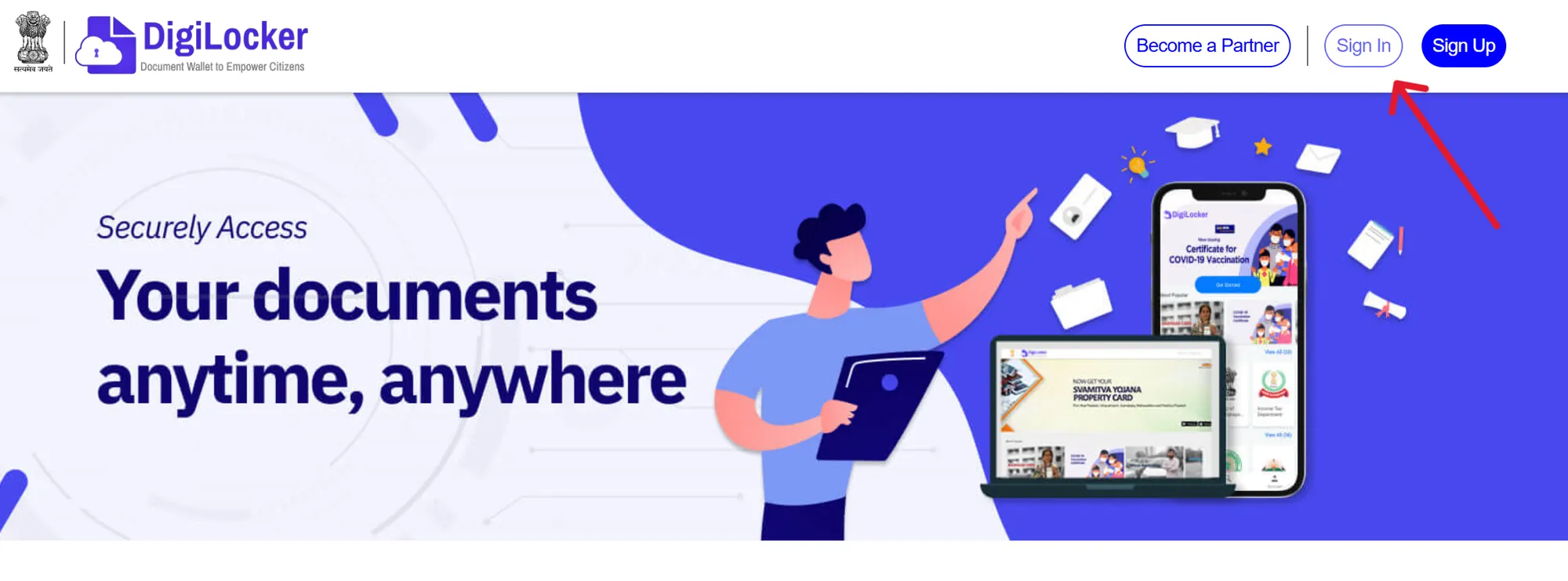

Downloading Aadhaar via the UMANG Portal
UMANG (Unified Mobile Application for New-age Governance) is another platform that provides access to various government services, including Aadhaar services.
- Download and Install: Install the UMANG app or visit the UMANG website.
- Register/Login: Register or log in to the UMANG platform.
- Search for Aadhaar: Use the search bar to look for "Aadhaar" or "UIDAI".
- Select Aadhaar Services: Find the section related to Aadhaar services.
- Download E-Aadhaar: Look for the option to download E-Aadhaar. You'll likely need to enter your Aadhaar number and verify with an OTP.
- Download: Once verified, you can download your E-Aadhaar.


What is E-Aadhaar?
E-Aadhaar is simply the electronic form of your Aadhaar card. It's a password-protected document that you can download from the UIDAI website or the other platforms mentioned above. It contains the same information as your physical Aadhaar card, including your demographic details, photograph, and Aadhaar number.
The great thing about E-Aadhaar is that it's considered just as valid as a physical Aadhaar card for all purposes. So, you can use your E-Aadhaar on your phone or a printed copy whenever you need to provide proof of identity.
Benefits of Aadhaar Card
Having an Aadhaar card offers a wide range of benefits in India. It acts as a universal identifier and helps in accessing various services and subsidies. Here are some key advantages:
- Proof of Identity and Address: It's a valid and widely accepted document for proving your identity and address.
- Access to Government Subsidies and Benefits: It's essential for receiving Direct Benefit Transfers (DBT) for various government schemes like pensions, scholarships, and subsidies directly into your bank account.
- Opening Bank Accounts: Aadhaar simplifies the Know Your Customer (KYC) process, making it easier to open bank accounts.
- Getting a Mobile Connection: Aadhaar can be used for quick and easy verification when getting a new mobile phone connection.
- Applying for PAN Card: You can easily link your Aadhaar with your PAN card, which is often required for financial transactions and tax purposes.
- Passport Application: Aadhaar can expedite the process of applying for a passport.
- EPF Account Access: It helps in managing and accessing your Employees' Provident Fund (EPF) account.
- Enhanced Security: Aadhaar-based authentication adds an extra layer of security for various services.
- Reduced Paperwork: By acting as a single identity document, it reduces the need for multiple documents for various purposes.
In a nutshell, your Aadhaar card and its digital counterpart, E-Aadhaar, are powerful tools that simplify your interactions with various government and financial services, making things more convenient and transparent.
How to Check Aadhaar Status
You can check the status of your Aadhaar enrolment or update request online.
For New Aadhaar Applications:
- Go to the Status Check Section: Look for 'Check Aadhaar Status' or 'Check Enrolment & Update Status'.
- Enter Your Enrolment ID (EID): Use your 28-digit EID from the enrolment slip.
- Enter the Captcha: Type the security code.
- Click 'Check Status': View your Aadhaar generation status.

For Update Requests:
- Go to the Update Status Section: Select 'Check Aadhaar Update Status'.
- Enter Your URN/SRN: Input the Update Request or Service Request Number.
- Enter the Captcha: Type the security code.
- Click 'Check Status': Check the update progress.
UIDAI Contact Information
| Contact Method | Details |
|---|---|
| Toll-Free Helpline | 1947 |
| Email Address | help@uidai.gov.in |
| Official Website | https://uidai.gov.in/ |
| Head Office Address |
Unique Identification Authority of India, Bangla Sahib Rd, Behind Kali Mandir, Gole Market, New Delhi - 110001 |
In Conclusion:
The UIDAI portal is an essential digital tool for every Aadhaar holder in India. It empowers you to manage your Aadhaar, ensure identity security, and access services—all from your internet-enabled device. Use it to save time and stay in control of your identification.
FAQ's
1. What does UIDAI stand for?
UIDAI stands for the Unique Identification Authority of India.
2. What is the main role of UIDAI?
UIDAI is the statutory authority responsible for issuing Aadhaar, the 12-digit unique identification number for residents of India.
3. What is Aadhaar?
Aadhaar is a unique identification number based on an individual's demographic and biometric information.
4. Is getting an Aadhaar card mandatory?
While originally voluntary, Aadhaar is now mandatory for accessing many government subsidies, benefits, and services.
5. Who is eligible to get an Aadhaar card?
Any resident of India, regardless of age or gender, can enroll for Aadhaar.
6. How can I apply for an Aadhaar card?
You need to visit an authorized Aadhaar Enrolment Centre, fill out the form, and provide your demographic and biometric data.
7. Is my biometric data stored securely by UIDAI?
Yes, UIDAI states that biometric data is stored securely in a central database.
8. Can I update details in my Aadhaar card?
Yes, you can update your demographic details (like name, address, DoB) and even biometric data by visiting an Aadhaar Enrolment Centre or sometimes online.
9. What is E-Aadhaar?
E-Aadhaar is the electronic version of your Aadhaar card, which is considered equally valid as the physical card.
10. How does Aadhaar help in getting government benefits?
Aadhaar enables Direct Benefit Transfer (DBT), allowing government subsidies and benefits to be sent directly to the recipient's Aadhaar-linked bank account, reducing leakages.